10 tools for home teaching
Anthony explores useful kit to support remote teaching and working from home.
Looking for tools to support home teaching? Since working on Internet Geography full-time, I’ve picked up some kit proven to be incredibly useful for home working. In the interest of being transparent, this post may contain affiliate links (at no extra cost to you).
Sit-Stand Desk
An electric, ergonomic height-adjustable sit-stand desk helps maximise the health benefits of alternating between standing and sitting while working. Long sitting hours on top of uncomfortable homeworking conditions can pose serious health risks such as high blood pressure, muscle loss and cardiovascular diseases. A sit-stand desk will help reduce your sitting hours and support you to work more efficiently.
Depending on your budget and resources, you’ve got the option to get a fully integrated frame and desk, or pick up a frame and attach a desktop of your own.
Desk frames start from around £179. The Flexispot EC1 is a single motor, heavy-duty steel desk to add your own desktop.
Monitor Stand
Raise your monitor to a comfortable, ergonomically correct height while maximising desk space with a monitor stand.
Monitor stands range from a simple adjustable desktop stand, such as the AmazonBasics adjustable stand to mounting solutions for one, two and three monitors.
Laptop Stand
Getting aches and pains from being hunched over your laptop? You might want to consider getting a laptop stand to raise your device to eye level. When combined with a Bluetooth mouse and keyboard, you can wave goodbye to aches and pains. I’ve got a VMEI laptop stand which I’ve been very impressed with.
Bluetooth Keyboard and Mouse
If you’re using a laptop as your primary device, you should really consider investing in a Bluetooth keyboard and mouse. A Bluetooth keyboard and mouse allows you to position yourself at a distance from your laptop or desktop, and generally have a much more flexible work area. If you are in the market for a Bluetooth keyboard and mouse you might want to consider the Logitech MK270 Wireless Keyboard and Mouse Combo. Combined with a VMEI laptop stand, the days of hunching over the laptop are over!
Headphones and Microphone
Unless you’re in a soundproof room, you are going to be competing with outside sounds. A quality headset will ensure you hear only what’s important – your students. Having had online meetings using both the mic and speakers on my laptop and Bluetooth headphones with in-built microphone, I have to say the headphones were much better. If you have the budget, then consider getting Apple AirPods. If you are looking for a cheaper solution, then the Mpow M30 wireless Earbuds are worth considering.
Second Monitor
There are many benefits to using multiple monitors, including enhanced productivity, better multitasking, easier cutting and pasting and displaying multiple windows at once. If you’re still using a single screen, you might want to consider moving to an additional screen (or two).
If you’ve already got a tablet that can be used as a second monitor, a gooseneck tablet holder, such as this one by Lamicall, is a great way to hold your tablet and give you the freedom to place it wherever it works for you.
If you are in the market for a cheap second monitor, it’s worth having a look on Facebook Marketplace. Alternatively, if you have a new monitor budget, I would recommend an HP 27f or BenQ GW2280.
Graphics Tablet
Graphics tablets are great for drawing diagrams, annotating images and providing feedback. My go-to graphics tablet is a Wacom Intuous. However, the cheaper XP-Pen G430S Graphics Tablet is worthy of your consideration.
Visualiser
Visualisers are cameras that can be attached to a computer and used to model answers etc. to students. The benefit of a visualiser is that once it’s set up, there’s no faffing around setting it up each time you want to use it as it’s plug and play. The Okiolabs Okiocam S is well worth considering if you are in the market for visualiser. Alternatively, if size is important the A3 Okiolabs Okiocam T version is also available.
Goose Neck Phone Holder
Not got the budget for a dedicated visualiser? Most smartphones can be used as a visualiser. A Lamical, gooseneck phone holder is a great way to suspend your phone while you model answers and geographical techniques live from your desk.
Desk Mat
Protect your desktop and reduce the noise of an external mouse by investing in a desk mat. I recommend this world desk mat by Jailong.
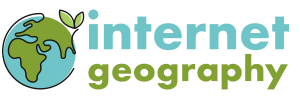



Leave a Reply
Want to join the discussion?Feel free to contribute!