Automated Feed Forward
Updated 24th June 2018 – An example exam, form and feedback sheet has been developed for you to try (towards the bottom of this page!)
I’m a big fan of Google Drive. Having set up a Google Edu account in several schools, Drive has helped save countless hours of teacher’s time. Last year I developed a system to enable the team I was working with to spend less time marking but give detailed, question-level feedback that students could use to improve their first attempt at a mid-unit or end of unit assessment. Using Google Drive I set up a mail merge system that enabled the team to input the raw scores for each question and the system automatically created a detailed feedback sheet for each student. It took a bit of time to set up but because we had a large cohort it saved hours writing individual feedback across the department. Teachers only had to raw score the exam questions and the system did the rest. Below is an example of a feed-forward sheet generated automatically after raw scores have been entered.
Once set up the system can be used in subsequent years saving even more time.
Learners act on the feedback they have been given and acknowledge this in the final column.
What are teachers saying about auto feed forward?
I used your automatic feedback system on my year 11s recent mocks. Showed my HoD this morning. By lunch, I had emails from my head of faculty, an assistant head, and deputy head! They want me to run a session on reducing workload and providing effective/detailed feedback. I give full credit to you. Thanks.
I’ve just used these with a year 9 group, they loved them and told me the made the exam improvement loads easier I just followed the instructions and voila – the whole dept using them. Thanks! The pupils have worked hard and silently for 2 hours improving their answers. I have spent today writing another for year 10 mocks.
Can I just say that I absolutely adore this! Thank you so much for your PDF instructions!
Working Example For You To Try
Give learners this coastal processes assessment: Coastal Processes Exam
Once you have scored each question input the details into this form. Under normal circumstances, you will input this information into a spreadsheet but due to data protection laws, we are going to use a form. You’ll receive a feedback sheet to your email address almost immediately (if you set this up yourself you can click a button to merge automatically but this is not available in this example). Check your email and see the feedback.
If you are interested in developing an automated system that will save you and your team time in the future we have developed a user guide with example documents on Google Drive to see how the system works. The document is available for £9.99. This supports the development of this site. You can purchase the guide below.
Get 20% of with the code summerhols before the end of this week.
If your school is filtering this try this direct link.
Leave a Reply
Want to join the discussion?Feel free to contribute!
Leave a Reply
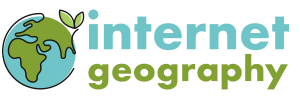
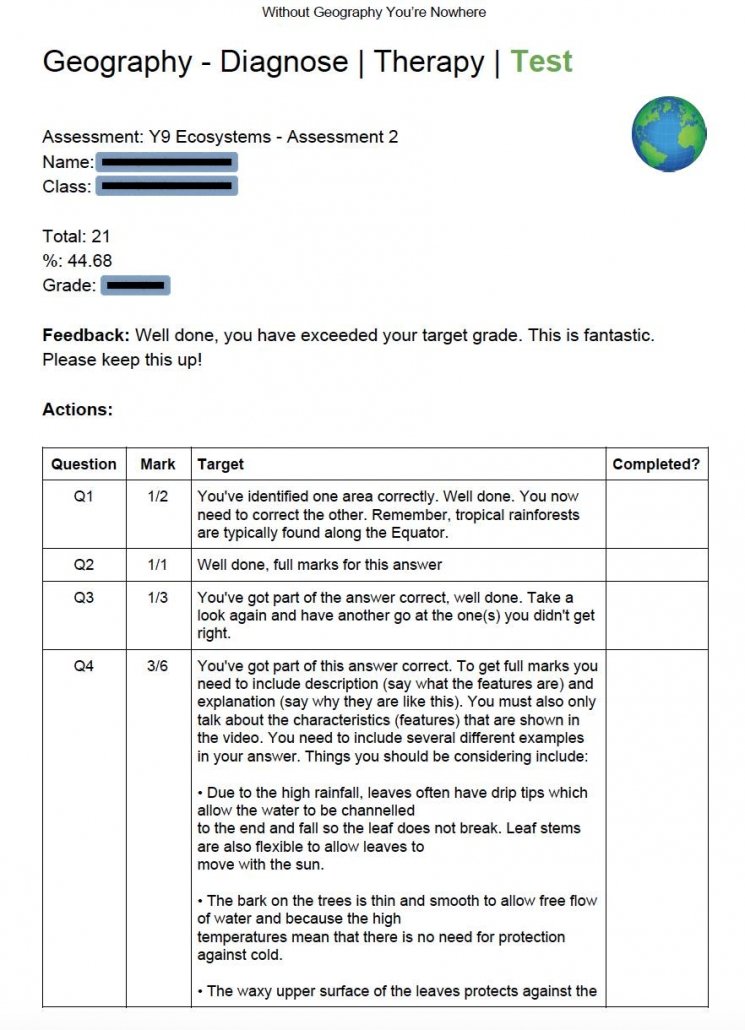


How can I buy this without signing up to paypal?
Hi Sarah, you should be able to pay without actually signing up. If this isn’t working let me know.